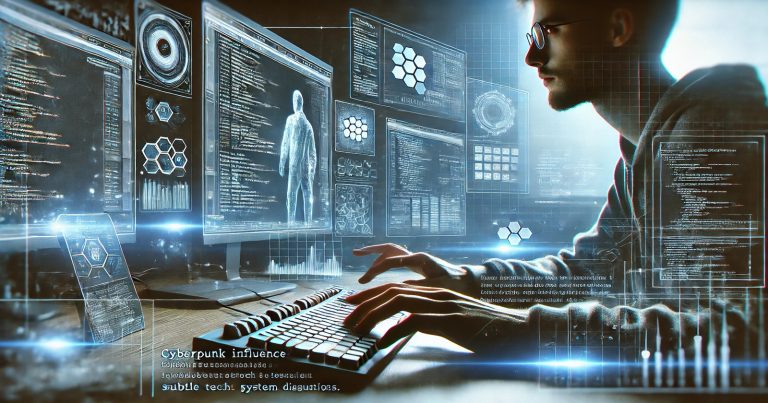The skills that help us use the computer properly or accomplish tasks such as typing, file making, software, etc., are called computer skills. These skills have become relevant and( essential for school, college and jobs. Computer skills allow you to browse the Internet, use Microsoft Office (Word, Excel, PowerPoint), and type. For every student or jobseeker, learning computer basics for beginners is a must. Computer skills make you more successful in your job, education, and routine life. Good computer skills will enhance your learning and job prospects and speed up your work whether you are a beginner or a pro.
Basic Computer Skills
This is why it becomes so essential for every school and college student to ensure they learn basic computer skills. These skills assist with homework, projects and even jobs down the road. Okay, then computer basics for beginners are learned at the school level or through computer training. These skills are a part of computer literacy, the ability to use computers effectively. If you do not know how to use a basic computer, it may not be easy to study or work.
What are the Basic Computer Skills that you Need?
Basic computer skills are the basic things that you do on a computer. These include:
- Switching the computer on and off
- Using the mouse and keyboard
- Working with files (creating, saving and editing)
- Using the Internet safely
- Typing and formatting text
- Email and messaging tools
- These also fall under essential computer skills. Every student must know them.
- Notice of the importance of these skills for students
In schools and colleges, most work is done on computers. Students type their projects, Google for answers and email. The truth that these tools have become ubiquitous is a given, and if you don’t know how to use them, you may miss the boat. Teachers also give homework using online portals. This is why students need to know a few basic computer skills to accomplish all of this easily. It also prepares them to be confident while using computers for their examinations and presentations.
Building Computer Literacy
Being computer literate means that you know how to work with a computer for daily work. This includes how to open and close software, what common terms mean, and what to do when something goes wrong. First, you can learn other technical computer skills later.
Most students in India are from small towns where computers are something new. These essential skills should be taught in schools from an early age. This should contain lessons on computer literacy, typing practice, and safe surfing on the Internet.
How to Enhance Basic Computer Skills?
These are the steps that can help you hone your skills:
- Do some basic computer classes nearby
- Practice typing daily
- Read up on Computer Basics on YouTube
- You are the books find books on computers
- Use computers for homework and practice
Learning how to do simple things with a computer helps you pick up bigger things later, like coding, digital art, or Microsoft Excel. Career options become wide open to you.
Basic Computer Skills and Advanced Skills
| Basic Computer Skills | Advanced Computer Skills |
| Typing | Programming |
| Using Microsoft Word | Data analysis using Excel |
| Sending Emails | Using cloud platforms |
| Internet Browsing | Cybersecurity and Networking |
| File Management | Software development |
So, every student should begin with basic computer skills to build a strong future. Thus, every student must start with basic computer skills to have a better future.
What Computer Skills should You Put on Your Resume?
A lot of students seek work after completing their school or college. In a job market, a good computer skills resume can set you apart. Computer skills are needed for all jobs today. Companies are looking for people who can work with computers. Your selection may not be possible if you are not showing your IT skills and digital skills.
What are the Different Types of Computer Skills?
There is a wide array of computer skills to learn. Some are simple, like typing. Some are technical , like writing code or using databases. Let’s see these in detail:
Technical Computer Skills: These are skills that require specialized knowledge. Examples include:
- Languages (Java, Python)
- Export to PowerPoint or Keynote, create an Excel
- Mediocre — Papap Expertise
- Web and Mobile Development for Educational app
- These are of great use in IT jobs
Digital Communication Skills
These include:
- Sending emails
- Using Microsoft Teams or Zoom
This is just a brief note to let you know that the next 2 years will be involved in: Reports writing in Microsoft Word
- Using Excel for calculations
- Making slides in PowerPoint
- Every office job uses these:
On your resume, include computer skill examples that also correspond to the job. Keep adding new skills to your resume. Take classes in computer training, and you learn something new every month.
Why Do Recruiters Want These Skills?
They make the fastest workers their top choice. Good IT skills save time. You help work get done without errors. Recruiters also love folks familiar with teamwork software, such as MS Teams or Slack. If you exhibit these skills, there is a high chance you could be hired.
Relevance to ACCA Syllabus
While computer skills are essential throughout the ACCA syllabus, they are particularly important in papers such as Financial Management (FM), Audit and Assurance (AA) and Strategic Business Leader (SBL). Strong spreadsheet, data analytics tools and financial software skills are critical to preparing financial statements, analysing performance, and managing audits. ACCA exams assess students’ awareness of digital tools in finance and their effects on decision-making.
Computer Skills Questions ACCA Questions
Q1: Which candidate admission tool would be most likely to be used for audit sampling and data analytics with ACCA candidates?
A) SAP ERP
B) ACL Analytics
C) Adobe Photoshop
D) QuickBooks
Ans: B) ACL Analytics
Q2 : Which Excel function is used to combine data from different worksheets?
A) VLOOKUP
B) CONCATENATE
C) SUMIF
D) Consolidate
Ans: D) Consolidate
Question 3: It is not just with the ACCA that technology is revolutionizing the financial reporting and minimizing the human mistakes?
A) Blockchain
B) Antivirus software
C) Photoshop
D) VPN
Ans: A) Blockchain
Q4: What does “Ctrl + Shift + L” do in Excel?
A) Locks a cell
B) Activates filter options
C) Applies a formula
D) Launches Excel to help
ANS (B) B) Activates filter options
Q5: In the context of ACCA related finance tasks, when using spreadsheets, which is not an advantage?
A) Easy to audit formulas
B) Edit collaboratively in real-time
C) Secure cloud storage
D) Built-in fraud detection
Ans: D) Built-in fraud detection
Relevance to US CMA Syllabus
Computer Proficiency for US CMA Examination: Part of the US CMA Curriculum Plays a major role in the between performance management, internal controls & decision analysis. You must possess working knowledge of spreadsheets, dashboards, ERP systems as well as automation tools which are essential for dynamic financial planning & control, cost accounting techniques and variance analysis.
Computer Skills CMA Questions
Q1: Which one is more suited for variance analysis for management accounting?
A) Spreadsheet software
B) Web browser
C) Image editing software
D) Database games
Ans: A) Spreadsheet software
Q2: For CMAs in “What-If” analysis, what function assists what type of analysis in Excel?
A) IFERROR
B) Data Validation
C) Goal Seek
D) CONCATENATE
Ans: C) Goal Seek
Q3: The tools that serve CMAs and automate regular reporting
A) Google Docs
B) Excel Macros
C) Sticky Notes
D) Email
Ans: B) Excel Macros
Q4. Which function is useful in Excel for summarising large data?
A) Pivot Table
B) Format Painter
C) Track Changes
D) Wrap Text
Ans: A) Pivot Table
Q5: They are used primarily in Cost management systems in ERPs.
A) Paint images
B) Print labels
C) Consolidate financial and operating information
D) Send text messages
ANS: C)Consolidate financial and operating information
Relevance to CFA Syllabus
You have to be capabale in Computers as some of the CFA syllabus is based on financial modelling data-based analysis and ethical reporting. Candidates should know how to do valuation, perform portfolio simulations, and make forecasts in Excel. Also to enter this field of asset management, knowledge regarding software like Bloomberg Terminal and investing tools are required.
Computer Skills US CFA Questions
Q1: Which is the most used tool for financial modelling in equity research?
A) Excel
B) PowerPoint
C) MS Word
D) Canva
Ans: A) Excel
Q2: What are macros and how do they help you in the investment analysis?
A) Creating colourful slides
B) Continuous Modelling Jobs Automation
C) Enhancing grammar
D) Updating the social media status
Ans: B) To automate repetitive modelling tasks
Q3. In the time, this is what one of those Excel Features we use to chart the returns of the stocks.
A) Conditional Formatting
B) Insert Chart
C) Data Validation
D) Protect Sheet
Ans: B) Insert Chart
Q4: When working with the “Data Analysis Toolpak” in Excel, what are you commonly using it for?
A) Web design
B) Data modelling and statistical analysis
C) Spell check
D) Power saving
Ans) b) Regression and statistics analysis
Q5:Investment tracking of CFA connections:
A) Bloomberg Terminal
B) Photoshop
C) VLC Player
D) WhatsApp
Ans: A) Bloomberg Terminal
Relevance to US CPA Syllabus
US CPAEXAM, Candi, US CPAEXAM has defined what are the Computer skills today relevant to most Audit, Tax, and Financial Accounting. By that point, the everyday bookkeeping, tax determination, and audit planning will all be performed using accounting software, data analytics platforms, and even Excel. In expanding the prospect of computerized systems, it is now the CPAs who should teach them how computerized systems work so that they can provide efficient yet ethical reporting capability.
Computer Skills US CPA Questions
Question 1 – What is Excel’s primary function in your own CPA audit procedures?
A) Writing reports
B) Fraud detection in big data
C) Designing logos
D) Opening emails
Ans: B) Fraud detection in big data
Q2: Given CPAs are accountants, we also wanted to know what accounting software they used.
A) SAP
B) Canva
C) Zoom
D) PowerPoint
Ans: A) SAP
Q3: The inflow and Arithmetical expression of cash are managed with the help of this Excel function by CPA.
A) SUM
B) VLOOKUP
C) MIN
D) PIE
Ans: A) SUM
Q4: What Does A CPA Use QuickBooks For?
A) Designing websites
B) Managing company books
C) Creating games
D) Drawing charts
Ans: B) Managing company books
Q5: Which system helps CPAs with electronic filing?
A) Tally ERP
B) TurboTax
C) CorelDraw
D) Excel
Ans: B) TurboTax