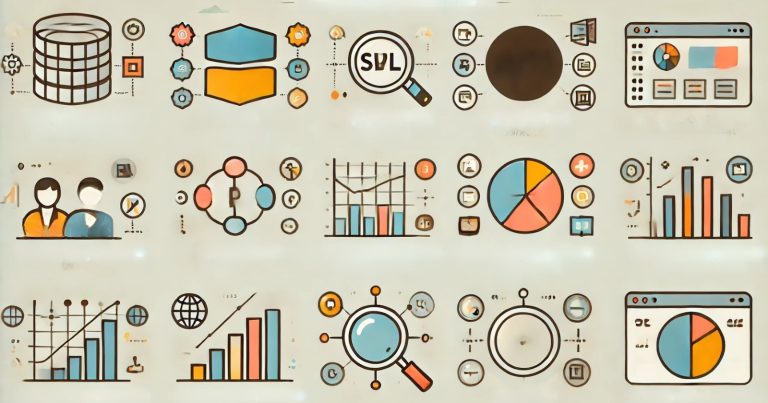Data analytics tools are programs that enable users to analyze, interpret, and build meaning from data. They allow users to collect data, clean it, structure it, and also identify useful patterns or trends. Data analysis tools allow companies and professionals to take better and fact-based decisions. Simply put, data analytics tools are like intelligent applications that provide clarity and intelligence from the data that we feed them. Data is everywhere. All businesses or websites or apps gather some data. But it is not enough to just collect it. You know what the data says. That is when data analysis comes into play.
What is Data Analytics?
Data analytics is the practice of searching through large and small data sets to find patterns and trends that will inform decision making. This process involves collecting data, cleaning it, organizing it, analyzing it, and sharing the results. Data analytics helps make informed decisions in business, health, education, sports, etc.
Data analytics tools also assist in each stage, from collection to decision-making. These minimize manual effort and enhance precision in processes. As our data continues to expand, the need for these tools is exponentially increasing. Data analytics is the journey of scrutinizing colossal datasets to find common patterns, trends, correlations, and insights that you can use for making decisions.
Data Analytics Tools
A variety of data analytics tools are available today. Some of them are free, but others come at a cost. Each tool offers unique features, which can be useful for specific tasks. And these are the latest and greatest in data analytics tools available today. Data analysis tools choices vary based on the goal, the user skill level It and size of the data. Most students learn with Excel or Google Data Studio, while companies use Power BI or Tableau.
Microsoft Excel
Microsoft excel is the most widely used, easy-to-use data analysis tool. It performs well with small datasets and simple problems. Users can use formulas, and generate pivot tables and charts all without writing code. Excel is quick, intuitive, and readily available in schools and offices, so students and professionals take refuge in it.
Tableau
If you want to learn more about Tableau’s data visualization tool, look at the website. It transforms raw and complex data into clean, colorful charts and interactive dashboards. Tableau does not require programming knowledge or experience! It is particularly useful for data reporters to communicate clearly about data insights to non-expert audiences in reports and presentations.
Power BI
Microsoft Power BI is a business analytics tool. It connects to all sorts of data sources, including Excel, SQL, and cloud services. Dashboards are updated in real-time in Power BI, allowing users to view the latest changes in the data as fast as possible. It’s awesome for business users who want to be able to make informed choice using live data.
Python
Python is another popular language among the data analysis community. It boasts powerful libraries, such as Pandas, NumPy, and Matplotlib. These libraries allow users to clean, visualize and analyze large amounts of data. Lastly, Python is open source and versatile, well suited for both small and complex tasks. It’s perfect for those who prefer complete control over their data.
R
R is a language designed specifically for statistics computing and data analysis. And among researchers in universities and students. Some packages in R, such as ggplot2 and dplyr, are used to build graphs and manipulate data. It guides users in statistical modeling and data analytics. R is open-source and free to use as well.
SAS
SAS is a tool that is commonly found in large companies and government organizations. You can do high-level data analysis with very strong security. SAS provides tools for advanced analytics, yet also helps to manage sensitive information safely. SAS is preferred when working with financial or personal records in many industries, as it is trusted and reliable.
Apache Spark
This is an open-source engine designed for big data processing. You are used to working with thousands of data elements and doing it almost in real-time. Spark is well-suited for users who need it for something that involves diverse or rapidly changing data. It is polyglot and has high scalability.
QlikView
QlikView is a BI tool for building interactive dashboards and visual reports. Data is easy to explore and can be queried through clicks. Discussion enables teams to visualize patterns and trends, regardless of technical proficiency. It features real-time reporting with fast performance and user-friendly features.
Google Data Studio
Google Data Studio is a free tool that can create simple and elegant data dashboards. It integrates natively with other Google products such as Google Sheets and Google Analytics. Share live reports and tailor visuals to fit your needs. Its ideal for novices and team members using Google services regularly.
KNIME
KNIME is an open-source platform for data analytics. It enables users to create workflows using a drag-and-drop interface without any coding needed. For cleaning, analyzing and visualising data it is easy to use for beginners. KNIME is also suitable for advanced users with numerous plugins and integrations, which makes it flexible and applicable for several types of data projects.
Who Uses Data Analysis Tools and Why?
Presently, data analytics tools are used as a supplement to decisions made by people from nearly every domain. Schools, Hospitals, green field projects to Multi-National Companies, everyone needs innovative tools to manage data. As people realize the worth of data, data analytics tools are on the rise at every business and education level in India and across the world.
Data analysis tools are widely used among professionals in various industries to assist them in transforming raw data into actionable insights that can inform decision-making and drive innovation. Here is a brief overview of who uses these tools and why.
- Data analysts: Business analysts use data analysis tools to interpret trends and insights from complex data. With this data, companies can improve decision-making and increase profit.
- Business analysts: Tools are used by business analysts in a way that helps the businesses to optimise both operations and profitability based on strategies and decisions driven by data.
- Data Analysis Tools for Project Managers: Project managers use data analysis tools for various tasks ranging from budget management to problem-solving and team productivity enhancement.
- Digital marketers: Digital marketers use data analysis tools to formulate strategies and campaigns to become successful and make sure promotional activities are effective and reach the perfect target.
- Data scientist: data scientists use these tools to construct new models and processes. This allows data analysts to do their work with ease, enabling businesses to understand complicated data and solve complex problems.
Relevance to ACCA Syllabus
Data analytics is highlighted more in certain parts of the ACCA syllabus, especially SBL and AA. Such tools allow future accountants to analyze huge financial and non-financial data databases relevant for making strategic decisions, identifying fraud, and conducting performance evaluation. This means using tools like Excel, Power BI, and audit data analytics software throughout the financial reporting process, as well as business analysis and audit planning. In addition, the ACCA digital learning program also focuses on understanding data analytics.
Data Analytics Tools ACCA Questions
Q1: Which of the following is a commonly used data analytics tool in applying audit procedures?
A) SQL Server
B) Excel Solver
C) Audit Data Analytics (ADA)
D) ERP System
Ans: C) Audit Data Analytics(ADA)
Q2: Data visualization tools are commonly used in performance management to:
A) Edit journal entries
B) Automate tax returns
C) Present KPIs clearly
D) Record cash transactions
Ans: C) Present KPIs clearly
Q3: What do you consider to be the single most significant value of data analytics in the context of the financial reporting function?
A) Where ethics reduces ethics
B) It puts more onus on manual verification
C) Improves insights via pattern detection
D) Does not comply with accounting standards
Ans: C) Adds pattern recognition that improves insights
Q4: Which ACCA paper best refers digital and analytics skills?
A) Financial Management
B) Strategic Business Leader
C) Taxation
D) Corporate and Business Law
Ans: Strategic Business Leader.
Q5: What is Power BI used for in business reporting?
A) Calculating tax liability
B) Predicting inflation rates
C) Dashboard and data visualization
D) Drafting legal contracts
Ans: C) Dashboarding and data visualization
Relevance to US CMA Syllabus
In the US CMA, Part 1: Financial Planning, Performance, and Analytics, the use of analytics of data is the essence of managerial reporting and decision support. Candidates are required to use analytics tools to spot trends, predict results, and optimize cost structures. Focused on using Excel, business intelligence tools, and basic data modeling techniques to improve financial performance and strategic planning.
Data Analytics Tools CMA Questions
Q1: How are data analytics tools primarily used in cost management?
A) Grouping journal entries
B) Segmenting cost behavior
C) Auditing tax returns
D) Filing invoices
Ans: B) Cost behavior by segment
Q2: What is the best tool for creating interactive dashboards on financial analysis?
A) PowerPoint
B) SAP
C) Tableau
D) Google Docs
Ans: C) Tableau
Q3: Regression analysis in CMA analytics is used to:
A) Document classification
B) Financial performance prediction
C) Performing internal audit
D) Changing costing methods
Ans: B) Predicting financial results
Answer 4: In data analytics, the heatmap usually carries a general representation.
A) Text summarization
B) The laws of accounting are also related
C) How the data points are distributed and their intensity
D) Legal risks
Ans: For K value selectioncheck for C) Distribution and intensity of data points
Q5: In which of the following, data analytics tools assist the CMAs?
A) Anticipating customer satisfaction
B) Ignoring cost variances
C) Making all the processes uniform
D) Replacing all accountants
Ans: A) to predict customer satisfaction
Relevance to US CPA Syllabus
For example, raw data, data analytics tools, and even predictive analytical tools come under the emerging technologies categories for the US CPA BEC (Business Environment and Concepts) and AUD (Audit and Attestation) sections. CPAs now must analyze data for audit planning, fraud assessment, and business intelligence using software programs such as IDEA, ACL, and Excel. Such tools assist auditors in scanning large quantities of transactional data easily to identify patterns that potentially have control risks or anomalies.
Data Analytics Tools CPA Questions
Q1: Which data analytics tool helps auditors to examine large datasets?
A) ERP
B) Tableau
C) ACL
D) Tally
Ans: C) ACL
Q2: What is Excel’s role in CPA exam analytics tasks?
A) Drafting legal clauses
B) Making visual report and using formulas
C) Notifying tax departments
D) Managing HR records
Ans: B) Making visual reports; adding formulas
Q3: What are ways CPAs can apply data analytics in risk assessment?
A) To reduce trial balances
B) To verify audit reports
C) In order to detect strange transactions and trends
D) For use in filing federal tax returns
Ans: C) For recognizing abnormal transaction and patterns
Q4: Why is data analytics done in financial audits?
A) Increase tax refunds
B) Improve efficiency and accuracy of audit
C) Post entries
D) Avoid compliance
Ans: B) Improve audit efficiency and accuracy
Q5: Data visualization in CPA reports means:
A) Manual reconciliation
B) Legal argument strength
C) Ability to read complex financial data
D) Journal entry accuracy
Ans: C) Comprehension of complex financial information
Relevance to CFA Syllabus
In the CFA Level I (Quantitative Methods) and Level II and III (Portfolio Management and Investment Tools), candidates assess how data analytics tools assist in predicting market behavior, valuing assets, and identifying risks. Real-world applications mention tools like R, Python, Excel, and Bloomberg terminals. Mainstream practices of building models, running regressions, and analyzing time series of financial data all rely on making decisions based on data.
Data Analytics Tools CFA Questions
Q1: What is the significance of data analytics tools in asset management?
A) They prepare tax reports
B) They illustrate charting trends in and out of risk
C) They confirm accounting concepts
D) They print certificates
Ans: B) Investment trends, risk pattern visualization
Q2: What CFA analytics technique is often used to find correlation?
A) Consolidation
B) Regression analysis
C) Tax adjustments
D) IFRS alignment
Ans: B) Regression analysis
Q3: Why do we use Excel Solver in CFA modeling tasks?
A) Performing budget audits
B) Identifying random samples
C) Assessment of optimal investment portfolios
D) Drafting audit notes
Ans: C) Optimal portfolios of investors
Q4: What is the data tool which provide live financial data to be analysed in CFA practice?
A) Tableau
B) QuickBooks
C) Bloomberg Terminal
D) SAP
Ans: C) Bloomberg Terminal
Q5: What is a benefit of using Python in CFA quantitative analysis?
A) Handles only small data
B) Restrictive to just personal finance
C) Automates removing junk from data and building a model
D) Only formats tables
Ans: C) Automates removing junk from data and building a model