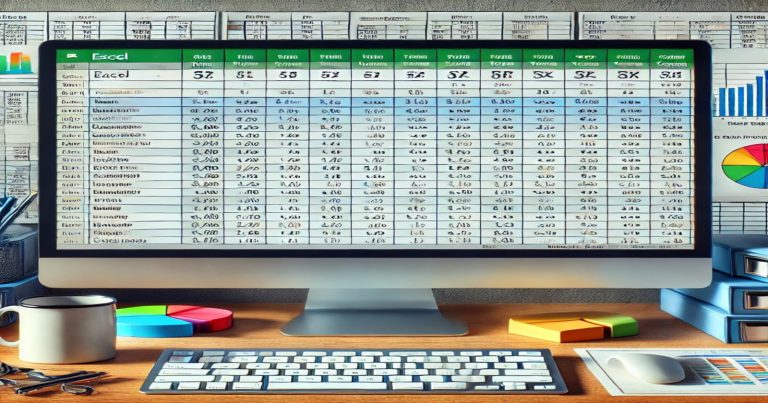Inventory management excel is an innovative and simple way to track stock, products, and goods using excel spreadsheets. Businesses use this method to record, manage, and update inventory easily. The answer to inventory management excel is that it is a way to manage stock data using excel sheets to track inventory from purchase to sale.
A well-managed inventory helps reduce waste, control costs, and avoid product shortage or overstocking. Many small and large companies use excel sheet formats daily. excel works well because it is easy to understand, budget-friendly, and flexible. It fits all types of businesses, from shops to warehouses. Even beginners can start using excel without any software training. It allows complete customization based on the number of items and the type of business.
How to Create an Inventory Management Excel Template?
Making a good inventory management excel template is the first step for any business that wants to stay organized. This helps record all products, stock levels, suppliers, and price details in one place. The sheet becomes a central record that can be updated daily. With each entry, businesses gain better control over their operations. It reduces the chances of human error and keeps essential stock data in one view.
Start with the Right Columns
Your excel sheet should include the following columns:
- Product ID: This is a unique identifier for every item in your inventory. It avoids confusion between similar items. Use numbers, letters, or a mix of both. Keep the format consistent across all entries. This makes filtering, searching, and sorting much easier in large datasets.
- Product Name: Mention what the item is. Avoid long product descriptions in this column. Use names that your staff can quickly understand and recognize. Consistent naming helps reduce confusion during purchase, sales, and reporting. The more specific the name, the better for stock management.
- Category: Under this heading, group items like electronics, clothing, food, etc.. This helps sort and filter items quickly. It improves stock analysis and allows better planning per category. Also useful during discount seasons when you want to promote specific categories. Avoid mixing unrelated items in the same category.
- Quantity in Stock: This shows how many pieces of the product are available. It updates after every sale or restock. Low-quantity alerts help avoid sudden shortages. Always double-check this field during audits. Make sure it reflects real-time stock count to prevent sales delays.
- Price per Unit: Mention how much one item costs when bought. This is needed to calculate profit and total stock value. This column must be checked regularly for price updates. It also helps compare supplier prices for the same product. Keep it up-to-date for accurate profit analysis.
- Stock Value: This is auto-calculated using a formula like =Quantity × Price. It helps understand the investment in that item. High stock value in slow-moving items means locked money. Use this to find fast-moving, profitable products. Total stock value also supports accounting and finance reports.
- Reorder Level: Mention the lowest number of items you want before restocking. It gives a warning when the quantity falls below this level. Helps avoid stockouts. Color formatting can alert managers when it’s time to order. Reorder levels differ based on demand and sales speed.
- Supplier Name: Write the name of the supplier from which you bought this item. Add their contact info in the next column. It helps in quick reordering and building a good business relationship. A good supplier record saves time when you need urgent restocks. Also helpful in tracking purchase history.
- Last Restock Date: Note the date when this item was last purchased. This helps you monitor item turnover. If restock dates are too far apart, it might indicate slow sales. Helps in seasonal stock planning. Also used to compare supplier delivery time.
- Notes: Use this to add expiry date, damage notes, or other remarks. Notes help personalize your inventory data. You can write about returned items, warranty periods, or product issues. It’s a flexible field for storing extra information. This can improve quality control.
Use Formulas to Save Time
Use excel formulas like =B2*C2 to auto-calculate values. This reduces manual errors and saves time. Formulas help calculate stock value, profit margin, reorder status, and more. Use conditional formatting for auto-alerts when stock is low. Excel supports IF, SUM, VLOOKUP, and many more useful functions.
Set Up Dropdown Lists and Validation
Use data validation to create dropdowns for product categories or suppliers. This avoids typing errors and keeps data uniform. It also makes the sheet easier for other team members to use. With fewer errors, your data stays clean and reliable. It saves time and maintains consistency.
Protect and Backup Your Sheet
Use the Protect Sheet option in excel to prevent accidental edits. Lock formula cells and allow edits only in input areas. Save backups weekly on Google Drive or a pen drive. In case of data loss, you can restore files easily. Keeping backups ensures your business never suffers from file corruption.
Best Free Excel Templates for Inventory Tracking
Many free inventory spreadsheet templates are available online. These pre-built templates already have useful columns, formulas, and feature sets. They are perfect for those who don’t want to start from scratch. Templates save time and offer ready solutions for specific inventory needs. You can edit them to fit your business type and scale.
Types of Inventory Templates
Different types of templates are ideal for small to medium-sized businesses. They can be used for groceries, clothing, electronics, and pharmacy stores. Choose the template that best fits your product category and volume.
| Template Type | Description |
| Inventory List excel | A complete list of items in one place. Track names, stock, and prices. |
| Inventory Log Sheet | Log daily stock in and out. Tracks stock movement easily. |
| Stock Inventory excel | Designed for retail. Tracks prices, returns, and quantity. |
| Warehouse Inventory excel | Manages large stock, location, and supplier info. |
| Inventory Control Spreadsheet | Gives reorder alerts and shows real-time availability. |
| Inventory Monitoring Sheet | Useful for expiry and batch tracking. Suitable for food/medicines. |
| Small Business Inventory excel | Tracks small stock, profit, and simple reports. Ideal for startups. |
Where to Find Free Templates?
Trusted sources like Microsoft Office, Vertex42, and Testbook offer quality templates. Download in .xlsx format. Always test the file with sample entries first. Look for pre-set formulas and check if the dropdowns work. If you need help, ask your excel-savvy friend or colleague.
Benefits of Using Pre-made Templates
- Saves Time: You don’t need to build from zero. Just download and start using it. You can focus more on stock handling instead of formatting sheets.
- Reduces Formula Errors: Pre-set formulas have already been tested. So you get accurate results. You can avoid wrong totals and confusion.
- Easy to customise: Templates are flexible. You can add columns, change formats, or delete unused rows. Make them your own with just a few edits.
- Works for All Industries: Retailers, warehouse owners, and ecommerce sellers can all use these templates. Just pick the right one and get started.
- Great for Beginners: You don’t need excel mastery. Templates are made for simple use. Even new users can manage inventory like a pro.
Must-have Features in Inventory Management excel
A powerful inventory management spreadsheet is more than just a product list. It must also help businesses save time, reduce manual work, and give precise data for decisions. Adding innovative features improves daily operations and allows teams to handle inventory easily. These features also make the excel file a strong business tool. Each feature adds value by keeping the stock sheet efficient yet straightforward.
Automatic Stock Value Calculation
Use excel formulas to auto-calculate the total value of products. Multiply the quantity by the price per item. This gives the actual worth of the inventory at hand. It helps track how much money is invested in stock. You can also calculate the total stock value at the bottom of the sheet for quick reporting.
Low Stock Alerts with Colour Codes
Use conditional formatting to highlight when the quantity exceeds the reorder level. Red cells show urgent items to restock. This gives a visual warning and saves time scanning long lists. Alerts help prevent lost sales due to missing stock. It also avoids urgent purchases at higher rates.
Last Updated Column
Always keep a column showing each item’s last date of change. This helps check how fresh the data is. It signals slow movement or forgotten stock if you notice no update for weeks. You can fix errors or adjust planning early. It also builds trust in the sheet’s accuracy during audits.
Dropdown Lists for Categories and Suppliers
Create dropdowns using data validation in excel. Use them to enter product categories or supplier names. This reduces typing mistakes. It also makes your sheet faster to fill out. Teams find it easier to use, and it keeps the data neat and uniform.
Summary Section or Dashboard
Build a dashboard at the top of your sheet. Add total stock value, number of products, and items to reorder. You can also add bar graphs for fast vs slow-moving products. Dashboards give a clear picture of the business at a glance. It helps managers and owners make quicker decisions.
Filters and Sorting Options
Enable filters for every column. This helps find specific products or sorts based on quantity, category, or price. Sorting by the lowest stock first is beneficial. It also helps during stock audits and reviews. Using filters keeps your sheet neat and fast to scan.
Inventory Management excel Tips:
Top businesses treat inventory as a significant asset. They use excel daily to monitor stock and avoid loss. Everyone uses tricks to simplify inventory, from small Kirana stores to large godowns. These tips improve workflow, reduce confusion, and keep the sheet clean. Use them regularly to grow your business with confidence.
Daily Update is a Must
Constantly update your inventory tracker in excel as soon as stock moves in or out. This keeps the data accurate and ready to use. Without regular updates, stock levels become unreliable. Daily records also help in understanding which products sell faster. You can easily plan reorders and remove old items.
Stick to One Master File
Never use multiple versions like inventory_new_final_v3. Keep only one updated sheet for all users. This prevents duplication and mistakes. Everyone should work on the same file. Cloud tools like Google Drive or OneDrive can allow shared editing. It avoids file confusion and improves teamwork.
Protect Important Cells
Use excel’s Protect Sheet feature to lock columns with formulas. Only allow edits in quantity or note fields. This ensures no one deletes formulas or essential data by mistake. Protecting the sheet keeps data safe and reduces correction time. You can set passwords if needed.
Train the Team
Teach your staff how to use the inventory excel sheet correctly. Show which fields to edit and how to enter data. This improves accuracy and saves time fixing mistakes. Everyone should know the meaning of colour alerts and dropdowns. A trained team keeps the sheet reliable and up to date.
Use Weekly Review Meetings
Sit with your team once a week and check the full sheet. Discuss slow sellers, damaged stock, and reorder needs. Check profit margins and supplier performance. Weekly reviews catch errors early. This habit helps improve product selection and stock planning.
Make the Sheet Visual
Use colour coding to show low, medium, and full stock. Use green for sound levels, yellow for warnings, and red for urgent orders. Colours make the sheet easy to scan. Even new staff can understand where to take action. It improves visibility and speeds up decision-making.
Add Profit Tracking
Add a formula to subtract the purchase price from the selling price. This shows profit per product. Use this data to promote high-profit items. It also helps cut low-margin products. Over time, your business becomes more profitable. You can add a column named Profit Margin for quick tracking.
Add Sections for Returns or Damaged Goods
Create columns to track damaged or returned stock. Add reason, date, and value. This shows the real value of working stock. It also helps in improving supplier performance. Returns data helps in identifying faulty items. It protects the brand’s quality and saves money.
Relevance to ACCA Syllabus
Inventory management is crucial for ACCA students because it is directly linked to financial accounting, performance management, and auditing. excel is key in managing stock movements, calculating reorder points, and maintaining accurate inventory records, which are essential for preparing reliable financial statements and effective cost control. ACCA’s PM (Performance Management) and FR (Financial Reporting) papers often include inventory-related scenarios using spreadsheets for analysis and control.
Inventory Management excel ACCA Questions
Q1: Which excel function best helps track stock levels automatically when sales are recorded?
A) SUMIF
B) VLOOKUP
C) IF
D) COUNTIF
Ans: A) SUMIF
Q2: What is the main benefit of using excel formulas for inventory valuation?
A) Reduces inventory cost
B) Ensures consistent and automated calculations
C) Increases supplier discounts
D) Helps improve advertising reach
Ans: B) Ensures consistent and automated calculations
Q3: Which feature is best for identifying low stock levels in excel?
A) Conditional Formatting
B) Data Validation
C) Pivot Table
D) Macros
Ans: A) Conditional Formatting
Q4: A company uses excel to manage inventory with FIFO. Which formula helps identify the cost of goods sold from the oldest stock first?
A) INDEX and MATCH
B) SUMPRODUCT with IF
C) VLOOKUP
D) OFFSET
Ans: B) SUMPRODUCT with IF
Q5: How does excel support inventory audit procedures in financial reporting?
A) By forecasting market demand
B) By summarizing past sales data only
C) By documenting inventory movements and reconciliations
D) By managing marketing budgets
Ans: C) By documenting inventory movements and reconciliations
Relevance to US CMA Syllabus
Inventory management is a key component in the Part 1 (Financial Planning, Performance, and Analytics) section of the CMA exam. Candidates must understand how to use excel for budgeting, variance analysis, and cost control, especially in inventory-heavy sectors. excel-based inventory models help track performance metrics and optimize working capital.
Inventory Management excel CMA Questions
Q1: Which excel tool allows CMAs to analyze inventory cost variances effectively?
A) Solver
B) Pivot Tables
C) Data Validation
D) Goal Seek
Ans: B) Pivot Tables
Q2: What does an inventory turnover ratio calculated in excel show?
A) The number of orders placed
B) How often is inventory replenished
C) Supplier rating
D) Manufacturing defect rate
Ans: B) How often is inventory replenished
Q3: A CMA uses excel to prepare a budget with inventory reorder levels. What formula is most appropriate to calculate when to reorder?
A) NOW()
B) IF()
C) TODAY()
D) AND()
Ans: B) IF()
Q4: Which inventory model in excel helps minimize total inventory costs?
A) Economic Order Quantity (EOQ)
B) Break-even Analysis
C) Net Present Value
D) Price Variance Formula
Ans: A) Economic Order Quantity (EOQ)
Q5: excel helps CMAs improve inventory accuracy through:
A) Manual counting
B) Automated supplier payments
C) Error checks using formulas
D) Printing inventory tags
Ans: C) Error checks using formulas
Relevance to US CPA Syllabus
Inventory reporting under US GAAP is an essential topic in the CPA exam. excel helps CPAs perform inventory reconciliations, apply cost flow assumptions like FIFO/LIFO, and assist with auditing procedures. Candidates in the AUD, FAR, and REG sections must know how excel supports inventory data analysis and reporting.
Inventory Management excel CPA Questions
Q1: Under US GAAP, which excel function best supports lower-cost or market inventory testing?
A) MAX
B) MIN
C) ROUND
D) LEN
Ans: B) MIN
Q2: A CPA audits a company using excel to track inventory layers. Which technique ensures correct layer identification?
A) Filtering with Data Sort
B) SUM
C) Data Validation
D) Goal Seek
Ans: A) Filtering with Data Sort
Q3: How does excel assist in detecting inventory misstatements?
A) Through forecast templates
B) By using charts for sales growth
C) Through trend analysis and variance formulas
D) By generating social media reports
Ans: C) Through trend analysis and variance formulas
Q4: In excel, which formula would a CPA use to identify unusual inventory prices?
A) AVERAGE
B) CONCATENATE
C) NOW
D) TEXT
Ans: A) AVERAGEIF
Q5: What role does excel play in auditing perpetual inventory records?
A) It forecasts industry benchmarks
B) It matches accounting software for marketing
C) It helps trace inventory balances and movement
D) It prepares invoices
Ans: C) It helps trace inventory balances and movement
Relevance to CFA Syllabus
For CFA candidates, inventory analysis supports financial statement analysis, equity valuation, and working capital management, primarily in Levels I and II. excel helps candidates calculate key ratios like inventory turnover, days inventory held, and cost of goods sold, which impact valuation and profitability models.
Inventory Management excel CFA Questions
Q1: In excel, how do CFAs analyze changes in inventory days?
A) Using ROI calculations
B) Using the AVERAGE function with opening and closing inventory
C) Using pie charts
D) By comparing profit margins
Ans: B) Using the AVERAGE function with opening and closing inventory
Q2: Which excel function is commonly used to estimate the cost of goods sold in valuation models?
A) SUM
B) PRODUCT
C) NOW
D) INDEX
Ans: A) SUM
Q3: A CFA uses excel to identify overstocking issues. Which technique is most useful?
A) Bubble Chart
B) Inventory Turnover Ratio formula
C) Page Setup
D) Custom Themes
Ans: B) Inventory Turnover Ratio formula
Q4: Why is inventory data important when modeling company cash flow in excel?
A) It affects marketing costs
B) It influences operating cash flows
C) It determines executive salaries
D) It sets inflation levels
Ans: B) It influences operating cash flows
Q5: Which excel-based calculation helps CFAs analyze inventory efficiency in peer comparison?
A) Cost per share
B) Gross margin ratio
C) Days Inventory Outstanding (DIO)
D) EPS growth
Ans: C) Days Inventory Outstanding (DIO)