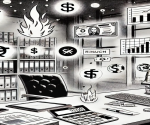A cash calculator is a helpful tool that counts cash quickly and correctly. It can be a machine or an online tool that adds up currency notes and coins. This tool is useful in banks, shops, and offices where a lot of cash handling happens. The cash calculator saves time, avoids errors, and improves speed in daily cash counting tasks. You just need to input the number of notes or insert them, and it gives you the exact total amount.
It helps people work faster, especially in busy places like malls and petrol pumps. The tool also gives peace of mind because it counts every note and coin without mistake. It can handle all Indian currency denominations like ₹2000, ₹500, ₹200, ₹100, and coins too. Many shops use it to check their cash at the end of the day. Banks also use it to handle large amounts of cash with full accuracy.
What is a Cash Calculator?
A cash calculator is a tool either manual or digital used to accurately count, total, and manage physical cash (coins and currency notes). It’s commonly used in retail stores, banks, and businesses to speed up cash handling and reduce human error during transactions, daily cash balancing, or cash deposits.
Key Functions
A cash calculator performs several important functions that help businesses manage cash transactions accurately and efficiently:
- Counts coins and notes by denomination
- Calculates total cash value
- Helps prepare bank deposits or cash reports
- Some advanced versions detect counterfeit currency
Types Of Cash Calculator
A cash calculator is a helpful tool that counts cash quickly and correctly. It can be a machine or an online tool that adds up currency notes and coins. There are different types of cash calculators suited to different business environments:
- Manual Cash Calculator
- Typically a spreadsheet, form, or calculator used to enter and total denominations manually.
- Suitable for small businesses or low-volume cash handling.
- Electronic/Digital Cash Calculator
- Machines that automatically count notes and coins.
- Some come with fake note detection, batch sorting, and denomination recognition.
- Software-Based Cash Calculator
- Installed on computers or POS systems to help tally cash inputs and outputs digitally.
- Ideal for retail, banks, and high-volume environments.
- Mobile Cash Counting Apps
- Useful for small shops and individuals on the go.
- Allows quick entry of denominations and totals on smartphones.
How to Use a Cash Calculator for Accurate Cash Handling?
Using a cash calculator helps people count cash without making mistakes. It also makes the process faster. If you handle money every day in your shop or office, this tool becomes very useful. Manual counting takes longer and is often wrong, especially when there is a lot of cash. The calculator ensures you always get the correct total and saves you time and energy.
Understanding the Basics of a Cash Calculator
You can use either a digital cash counter or an online cash calculator, depending on your need. A digital machine works with real currency notes. You place them inside, and the machine shows the total value. This works well in banks or shops that handle large sums of cash.
An online version of the cash calculator works by input. You enter the number of ₹2000, ₹500, ₹200, and other notes. It calculates the total amount and shows it on the screen. It is great for home or small shop use.
Some advanced machines also check for fake notes. These models help banks and stores avoid fraud. Many of these machines also sort the notes by denomination and type. This makes it easy to count, store, and record cash.
Benefits of Using a Cash Calculator in Retail and Banking
Many businesses use a cash calculator to speed up their cash handling. It not only reduces human error but also improves service speed. When the system becomes fast and accurate, the whole business grows. That’s why this tool is essential in places like shops, malls, and banks.
Improves Speed and Efficiency
Counting cash by hand takes time, especially when the amount is large. A digital cash counter finishes the same task within seconds. This lets staff move on to the next customer without delay. This makes the checkout process faster and more efficient. Manual counting can slow down long queues. But a cash-counting tool helps clear lines quickly. The tool counts hundreds of notes per minute. This helps serve more customers in less time.
Machines never get tired or distracted. They keep working at the same speed all day. This saves effort and increases the number of transactions a store or bank can handle.
Increases Accuracy and Reduces Mistakes
Even trained staff make mistakes when counting a lot of cash. But the cash calculator removes this risk completely. It gives the same correct total every time. A cash counter machine can also check for damaged or fake notes. It alerts the user immediately. This helps businesses stay safe from losses and fraud. Accurate results mean no need to double-check. This builds trust among staff and customers. It also avoids disputes and confusion at the end of the shift.
Helps in Auditing and Cash Reports
Cash reports are important in every business. A cash register calculator helps prepare daily and weekly cash reports easily. It shows total values, note counts, and even past results. During audits, this data helps show accurate results. The reports generated are clean and easy to understand. This makes the auditor’s job simple. With a clear cash record, banks and stores can track their earnings better. This helps in planning and financial control. It also ensures compliance with company rules.
Reduces Staff Training Time
New staff usually need training to count money properly. But a cash calculator is easy to use. Staff learn it within minutes and start working quickly. The buttons and display are clear. Most machines work with just two or three steps. This cuts down training time and improves staff performance. Staff members also feel more confident. They do not have to worry about making errors. This improves job satisfaction and reduces work pressure.
Saves Time and Money
Counting errors can lead to losses. A single wrong entry can cause a big mismatch. But the cash calculator avoids such issues. This saves both time and money. Rechecking cash wastes time. When you use a money counter calculator, the first result is always correct. You don’t need to count again. Accurate counting also prevents customer complaints. If you return the wrong balance, it can harm your reputation. This tool protects your business image and keeps customers happy.
Process Of Using Cash Calculator
A cash calculator helps you count cash quickly and correctly. It shows the total amount of money you have. It can be a digital machine or an online tool on your phone or computer. People use it in shops, banks, offices, and even at home. If you count cash by hand, you may make mistakes. But if you use a cash calculator, you will always get the right total.
When you handle a lot of notes or coins, this tool helps you save time. It also makes your work easy. Many people feel tired or confused when they count a lot of cash. But this tool does the job without any stress. Let us now understand how to use a cash calculator step by step.
1. Place The Calculator On A Table
You should keep the calculator or machine on a flat table. This helps you load the notes or use the keypad properly. If you place it on an uneven surface, the machine may not work well. A flat surface gives better results and comfort while using the tool.
2. Switch On The Cash Calculator Or Open The Tool
If you are using a machine, you need to switch it on. Most machines have a power button. Press the button and wait for the display screen to light up. If you are using an online cash calculator, open the website or app on your phone or computer. It will show you a screen with boxes for different note values.
3. Insert Notes Or Enter Numbers
If you have a cash counter machine, you need to insert the notes into the feeder. Make sure the notes are clean and straight. The machine will pull the notes in one by one and count them. If you use an online tool or software, you just need to type in how many notes and coins you have of each type. You can enter ₹2000, ₹500, ₹200, ₹100, ₹50, ₹20, ₹10 notes and coins. The calculator will add the total amount.
4. Wait For The Tool To Count
The machine counts very fast. Most digital cash counters count up to 1000 notes in a minute. After you insert the notes, you will see the total amount on the screen. The currency calculator also tells you how many notes it counted. If the calculator finds a fake or torn note, it will stop and show a warning.
5. Read The Total Cash Amount
After counting, the machine shows the final total. If you use an online cash calculator, the total amount appears at the bottom of the page. This tells you exactly how much cash you have. You can write it down or take a print if the tool offers a print option.
6. Remove The Notes And Clear The Calculator
After counting, you should remove the notes from the tray. If you want to count again, press the “Clear” or “Reset” button and start fresh. Some calculators also store the result, so you can check it later if needed.
What You Need to Know While Using a Cash Calculator?
One must keep notes clean and flat. Torn, old, or folded notes may not count properly in a money counter calculator. Always check that your machine is clean and working. If dust gets into the machine, it may stop or give wrong results. You must also enter the correct number of notes while using an online cash calculator. A small mistake in typing can give a wrong total. So, count your notes first, then enter them carefully. Make sure to keep the calculator safe. Do not place water bottles, tea, or food near it. If liquid goes inside, the machine can stop working. Use the machine with care to make it last long.
Who Can Use a Cash Calculator?
Everyone can use a cash calculator. It is simple and easy. Shopkeepers use it to count daily sales. Bank workers use it to count deposits and withdrawals. Offices use it to count cash received from clients or customers. Even school children can use an online version to learn about money counting. If you run a small shop, you can use a cash register calculator to count notes at the end of the day. You will never go wrong. If you work in a big place like a petrol pump or a bank, the cash handling calculator makes your job fast and stress-free.
Why Using It is Better Than Manual Counting?
Manual counting is slow. You may skip a note or count one twice. This gives wrong results. You may even lose money. But when you use a cash-counting tool, it counts perfectly. It never skips a note. It also finds fake currency and alerts you. The calculator does not get tired like people. It works the same all day. You can trust it to do the job right every time. That’s why most banks and retail stores use it every day.
Best Features to Look for in a Cash Calculator
When buying a cash calculator, you should know what features are useful. The right features help you work better and faster. Whether you are a shopkeeper or bank manager, choosing the correct model is important.
Speed and Counting Capacity
The counting speed is very important. A banknote counter that counts 1000 notes per minute saves a lot of time. It also reduces customer waiting time. Machines with higher capacity can hold more notes. Some models can take 200-300 notes at a time. This means fewer reloads and faster operations. Speed and volume make your business efficient. You can finish work faster and serve more customers in less time. This increases your overall productivity.
Detection of Fake Notes
Fake notes are common today. A good digital cash counter uses UV, MG, and IR sensors to detect them. This saves you from accepting bad currency. If the machine finds a fake note, it stops counting. It also gives an alert sound or message. This protects your money and reputation. Banks and retail stores must use machines with this feature. It builds trust among customers and keeps your money safe.
Denomination Detection and Sorting
Some cash-counting tool models sort notes by value. They separate ₹500, ₹200, and ₹100 notes automatically. This saves time and effort. These machines also give a full breakdown of cash. You can see how many notes of each type were counted. This helps during deposits and record-keeping. Sorting also helps staff handle and organize cash easily. It avoids mistakes and makes further steps faster.
User-Friendly Interface
The machine should be easy to use. A clear screen and big buttons help staff operate it smoothly. Some cash register calculators also show the date, time, and note count on the screen. Voice announcements and LED displays help people with sight problems. These features make the machine usable by everyone on the team. Easy operation means fewer mistakes and faster work. Even new staff members can use it without much help.
Portability and Durability
Small shops may need to move the machine often. Lightweight cash calculators are easy to carry. Some models also work on batteries. Machines should be strong enough to last long. A strong, metal-plastic body helps protect the tool from damage. It should also work in hot or dusty places. This makes it suitable for Indian weather and working conditions. It will serve you for many years without needing repairs.
Connectivity and Printing
Some machines connect to printers or computers. You can print receipts or reports easily. This helps in keeping proper cash records You can also store results in your billing system. This makes cash handling and accounting smooth. It also helps during audits. Printing helps staff show proof to managers or customers. This builds trust and keeps your work transparent.
Relevance to ACCA Syllabus
In the ACCA syllabus, particularly under Financial Reporting (FR), Strategic Business Reporting (SBR), and Financial Management (FM), understanding how to evaluate cash flows is critical. The concept of a cash calculator supports the preparation of cash flow statements, helps in budgeting, and ensures compliance with IFRS such as IAS 7. In ACCA The ability to accurately assess and interpret cash movements is vital in decision-making, investment analysis, and financial health evaluation of entities.
Cash Calculator ACCA Questions
Q1: Which of the following is the primary standard governing cash flow statements in ACCA financial reporting?
A) IFRS 13
B) IFRS 16
C) IAS 7
D) IAS 1
Ans: C) IAS 7
Q2: In IAS 7, which activity category would purchasing equipment fall under?
A) Operating Activities
B) Investing Activities
C) Financing Activities
D) Equity Activities
Ans: B) Investing Activities
Q3: What is the purpose of using a cash calculator in financial analysis?
A) To determine net income
B) To forecast dividend distribution
C) To track actual cash movements and aid budgeting
D) To evaluate tax liabilities
Ans: C) To track actual cash movements and aid budgeting
Q4: Which of the following is not included in the operating activities section of a cash flow statement?
A) Interest received
B) Depreciation
C) Sale of equipment
D) Cash received from customers
Ans: C) Sale of equipment
Q5: What method adjusts net income for non-cash transactions to calculate cash from operating activities?
A) Direct Method
B) Indirect Method
C) Cash Conversion Cycle
D) Accrual Method
Ans: B) Indirect Method
Relevance to CMA Syllabus
In the CMA syllabus, particularly under Part 1 – Financial Planning, Performance, and Analytics, cash management is a crucial area. A “cash calculator” plays a key role in preparing cash budgets, managing liquidity, and performing variance analysis. CMA supports short-term financial planning and decision-making processes by helping forecast cash needs and avoid insolvency risks.
Cash Calculator CMA Questions
Q1: What is the primary purpose of using a cash calculator in budgeting?
A) To calculate earnings per share
B) To forecast cash inflows and outflows
C) To determine market capitalization
D) To assess credit ratings
Ans: B) To forecast cash inflows and outflows
Q2: In cash budgeting, what does a negative cash balance indicate?
A) Profitable operations
B) Understated revenues
C) A potential liquidity shortfall
D) Excess reserves
Ans: C) A potential liquidity shortfall
Q3: Which of the following is a typical input in a cash flow forecast?
A) Non-cash depreciation
B) Projected cash sales
C) Accrued liabilities
D) Retained earnings
Ans: B) Projected cash sales
Q4: Which ratio best assesses a company’s short-term liquidity?
A) Return on Assets
B) Quick Ratio
C) Debt-to-Equity
D) Operating Margin
Ans: B) Quick Ratio
Q5: What technique is most aligned with CMA principles for managing seasonal cash flows?
A) FIFO accounting
B) Just-in-time inventory
C) Rolling cash forecasts
D) Consolidation reporting
Ans: C) Rolling cash forecasts
Relevance to CFA Syllabus
In the CFA curriculum, particularly Levels I and II under Financial Reporting and Analysis (FRA), understanding and analyzing cash flows is essential. A “cash calculator” enables analysts to dissect operating, investing, and financing activities and perform free cash flow analysis, which
Cash Calculator CFA Questions
Q1: What is Free Cash Flow to Firm (FCFF) primarily used for?
A) Dividend distribution
B) Equity valuation
C) Market risk assessment
D) Profitability ratio calculation
Ans: B) Equity valuation
Q2: Which component does not belong in the FCFF calculation?
A) Net income
B) Depreciation
C) Dividends paid
D) Capital expenditures
Ans: C) Dividends paid
Q3: The cash flow from financing activities includes:
A) Purchase of machinery
B) Repayment of debt
C) Payment of salaries
D) Tax expenses
Ans: B) Repayment of debt
Q4: What is the primary cash flow metric used in the discounted cash flow (DCF) model?
A) Gross Profit
B) Free Cash Flow
C) EBITDA
D) Operating Margin
Ans: B) Free Cash Flow
Q5: A consistently negative cash flow from operations may indicate:
A) Efficient capital allocation
B) Growth in non-current assets
C) Liquidity concerns
D) Reduced financial leverage
Ans: C) Liquidity concerns
Relevance to CPA Syllabus
The CPA exam, especially in the FAR (Financial Accounting and Reporting) and BEC (Business Environment and Concepts) sections, emphasizes understanding of cash flow statements, liquidity, and budgeting. A “cash calculator” is a practical tool for accurate cash forecasting, working capital management, and compliance with GAAP requirements on cash flow reporting.
Cash Calculator CPA Questions
Q1: Under U.S. GAAP, which method is recommended for presenting operating cash flows?
A) Indirect Method
B) Direct Method
C) Net Method
D) Accrual Method
Ans: B) Direct Method
Q2: Which of the following transactions impacts cash from financing activities?
A) Purchase of inventory
B) Issuance of bonds
C) Collection of receivables
D) Depreciation expense
Ans: B) Issuance of bonds
Q3: What does a cash calculator primarily help determine in CPA practice?
A) GAAP compliance reports
B) Accrued liabilities
C) Real-time liquidity positioning
D) Cost of goods sold
Ans: C) Real-time liquidity positioning
Q4: Which of the following is included in the cash and cash equivalents line item?
A) Trade receivables
B) Bank overdrafts repayable on demand
C) Goodwill
D) Inventory
Ans: B) Bank overdrafts repayable on demand
Q5: What is a key reason for reconciling net income to net cash from operations?
A) To restate financials under IFRS
B) To identify tax errors
C) To explain non-cash impacts
D) To compute earnings per share
Ans: C) To explain non-cash impacts